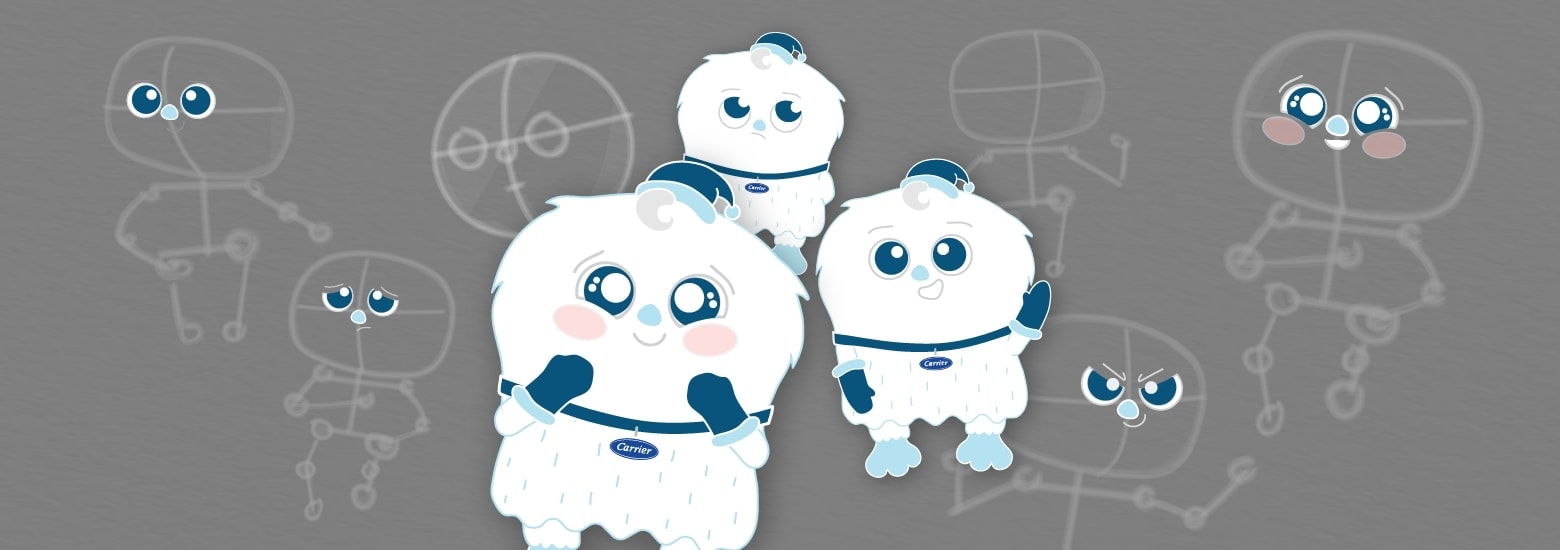Youtube is not only the most popular video-sharing platform where everyone wants to become a content creator, it’s also the second-biggest search engine in the world. Every single day, over 1 BILLION HOURS of YouTube videos are watched by users worldwide. Brands that seek to gain more customers look to Youtube as a gold mine in this digital era. From short films and music videos to travel vlogs and animal bloopers, there are countless ways to promote your unique content to the relevant audience, and getting the Youtube size right is crucial.
The Youtube viewers are usually interested in the content in the first place, helping the brand rest assured that they do not come to watch their videos by accident.
But aside from creating great videos, it’s crucial to have high quality and relevant graphic elements and icons for your channel. If your channel looks unappealing or your videos have weird aspect ratios, it could affect the audience's trust and turn them away.
Size up your Youtube Channel on this huge video-sharing platform with our updated Youtube size guide to keep your elements the correct dimensions, from video resolution to banners and thumbnails.
Graphic Elements on a Channel
Each Youtube Channel consists of a banner, profile picture, and video thumbnails that you should pay as much attention to as the video itself. These graphic elements can attract the audience to check out your videos and eventually become your subscribers.
Channel cover
The channel cover is somewhat more complex than it should be, as Youtube banners display on different devices in different sizes. But you could only use one banner for every device. That is why you need to plan ahead to cover everything you want to display in one design.
Smart TV : 2560 x 1440 px
Desktop : 2560 x 423 px
Tablet : 1855 x 423 px
Mobile : 1546 x 423 px
Maximum file size : 6 MB
As we can see there, the Smart TV requires a larger banner to display correctly. Still, we recommend focusing on mobile size, as these days most users (40.9%) watch Youtube Videos on mobile devices.
We suggest designing the banner to cover all the essential detail into the 1235 x 338 pixels box. You can add minor details outside that box within the 2560 x 1440 pixels boundary to make it fit every display size instead.

Profile picture
Another crucial element to express your identity is the profile picture, as it shows up everywhere you appear on Youtube, unlike the banner which people have to come to your channel to see it. There is one single display size for profile pictures:
800 x 800 px
Aspect ratio : 1:1
Maximum file size : 2 MB
Video Thumbnail
A video thumbnail helps lure the viewers into watching your content, making it one of the elements you need to get right. Youtube recommends video thumbnail size at:
Minimum : 1280 x 720 px
Aspect ratio : 16:9
Maximum file size : 2 MB

Youtube Video Size
As the name suggests, the quintessential element of this video-sharing platform is the video itself. It is the heart and soul of your channel that requires utmost attention.
Imagine if you click on a video to see its distorted dimensions or has fewer pixels than a 1970's home video; how irritated would you feel? So, get it right, please.
Horizontal Video Aspect Ratios
16:9
Youtube's recommended video dimension that displays beautifully on current-gen devices. The recommended size is 1920 x 1080 pixels.
4:3
As the standard in the olden days, we can see this aspect ratio on most old videos due to recording limitations. It is not as widely used as the 16:9 ratio these days. The recommended size is 1440 x 1080 pixels.
21:9
One of today's movie production standards, the videos with this ratio will appear longer than usual. It is best for film-like aesthetics. But as not many devices are designed around this size, more space on the screen tends to go to waste. The recommended size is 2560 x 1080 px.
1:1
Aka. Square is the most basic aspect ratio for other social media platforms like Facebook or Instagram. It is best suited if you plan to reuse the video on these mentioned platforms. The recommended size is 1080 x 1080 pixels.

Vertical Video Aspect Ratios
9:16
If you want to catch the smartphone user segment, this aspect ratio works best on mobile devices. But when displayed on the desktop, there will be two big rectangles on both sides to cover the rest. The recommended size is 1080 x 1920 pixels.
Extended Aspect Ratios
Some mobile devices today have exceeded the 16:9 into the realm of 17.5:9, 18:9, or up to 21:9. You can customise your video sizes to suit each device the users watch your videos. An iPhone 12 has a 19.5:9 ratio, while Samsung Galaxy S21 has a 20:9, for instance. To turn it into a horizontal video, just flip the numbers, and you are good to go.

Youtube Video Size Guide
These are Youtube's recommended video sizes, mainly at the 16:9 ratio. Previously, Youtube changed the minimum HD standard size from 720p to 1080p.
4320p (8k): 7680x4320
2160p (4K): 3840x2160
1440p (2k): 2560x1440
1080p (HD): 1920x1080
720p (HD): 1280x720
480p (SD): 854x480
360p (SD): 640x360
240p (SD): 426x240
In 2022, Youtube began removing support for playback at resolutions between 4K and 8K. As a result, videos with 5K playback or other resolutions within that range will no longer be supported.

Video Formats and Encoding
List of compatible upload file formats and encoding settings:
.MPG (MPEG-2 or MPEG-4)
.MPEG-1
.MPEGPS
.WMV
.AVI
.MOV
.FLV
.MP4
3GPP
WebM
DNxHR
ProRes
CineForm
HEVC (h265)
Progressive scan (no interlacing)
The interlacing setting is an old frame scan system ending with "i" (1080i60), which is not compatible with Youtube upload. You have to convert into the progressive scan ending with "p" (1080p30) to upload on Youtube.
Anyhow, we recommend setting to progressive from the start to avoid the fuss.
Frame Rate
Common frame rates include 24, 25, 30, 48, 50, 60 frames per second. Other frame rates such as 23.98, 29.97 and 59.94 are also acceptable.
Maximum length
You can upload up to 12 hours-long videos on Youtube.
Maximum file size
The uploaded file should not exceed 256 GB in size.
Youtube Community Post
Youtube Community Post is a feature for creators with more than 1,000 subscribers and 4,000 hours of view time per time. These Youtubers can interact with their followers with still images, GIF, and questions or polls. At the time, Community Post displayed on the feed where people browse for videos, increasing exposure to the audience than before.
The Youtube Community Post Guideline:
Aspect Ratio : 1:1 , Size : 1200 x 1200 pixels
Size: Up to 16 MB.
File types: JPG, PNG, GIF or WEBP.
The square image fits best with mobile devices. The Youtube Community Post support aspect ratios between 2:5 and 5:2 but shows every image in a square and reveals the full picture after the user clicks on them.

Youtube Shorts
Youtube Shorts could potentially compete with the popularity of TikTok or Instagram Reels. They are short vertical videos around 60 seconds long, and people browse by scrolling up just like the other platforms.
This feature is made for creators to keep their followers about their days with short video content.
This feature also has many utilities, such as filters, background music, or speed modifier. The length limit of 3 minutes makes it easy for creators to easily capture their phone, no need for huge equipment for a single video.
The recommended video dimensions to upload on Youtube Shorts is 9:16 at 1080 x 1920 pixels.

Other Exciting Features For Creators
Membership
Membership is a way for YouTubers to gain revenue from their videos. This feature allows creators to set up a custom price paid subscription plan for their followers. The creator gets a 70% cut from Youtube.
Youtube Premium
Youtube Premium subscribers will not see any ads on the platform. They also get access to other exciting features. It is still a controversial topic among creators as their source of income is mainly from ads. This Premium subscription takes things to the opposite.
Youtube has backup plans for that by giving a percentage from monthly subscription revenue times the view count on the videos.
RPM (Revenue Per Mille)
RPM is a feature that helps creators take keep records of their revenue more securely. Before, creators used the CPM (Cost Per Mile), which calculates the income from ads impression and views from Youtube Premium before Youtube deduct its share.
The RPM only shows the total income deducted cut from Youtube Premium, Membership, SuperChat, and Super Sticker.
Youtube Watermark
Adding a video watermark can boost your subscriber count, as it allows viewers using YouTube on a computer to subscribe to your channel directly from the video.
Frequently Asked Questions
What is the best image size for YouTube?
For best results, YouTube recommends using a 2560 x 1440 pixels image. The safe area is the central area of 1546 x 423 pixels.
Is 720p enough for Youtube?
720p is not HD enough for YouTube; Videos with 1080p and above are being marked as HD. YouTube supports up to 8k resolution.
Is 30 fps okay for YouTube?
When you produce a video for Youtube, it's best to stick between 24 and 30fps. This ensures that your videos look realistic and fit what people expect.
Why is 24 fps better than 30 fps?
Basically, the reason for that more cinematic look is because 24fps produces more motion blur, which is considered the standard film look. 30fps, on the other hand, is more widely used for TV formats and gives a slightly more crisp, clean image. So, in comparison, neither one is better than the other.
Can you really tell the difference between 1080p and 4K?
It is undeniable that a 4K screen is capable of displaying four times the number of pixels as a 1080p screen. From a distance, it is virtually impossible for someone to tell the difference in quality between a 1080p and 4K screen.
Why is 16:9 better?
The 16:9 aspect ratio, also known as widescreen, is best for video since it's 78% wider than it is tall. This makes it easier to fit more in your frame horizontally while optimizing your video for modern screens.
Fed up With YouTube Size Headaches?
Don’t want to go through all this sizing and placement yourself? Our team at Sphere Agency is here to help you manage your Youtube Channel with creative and compelling video content. See our Social Media Marketing Services and Contact Us today!