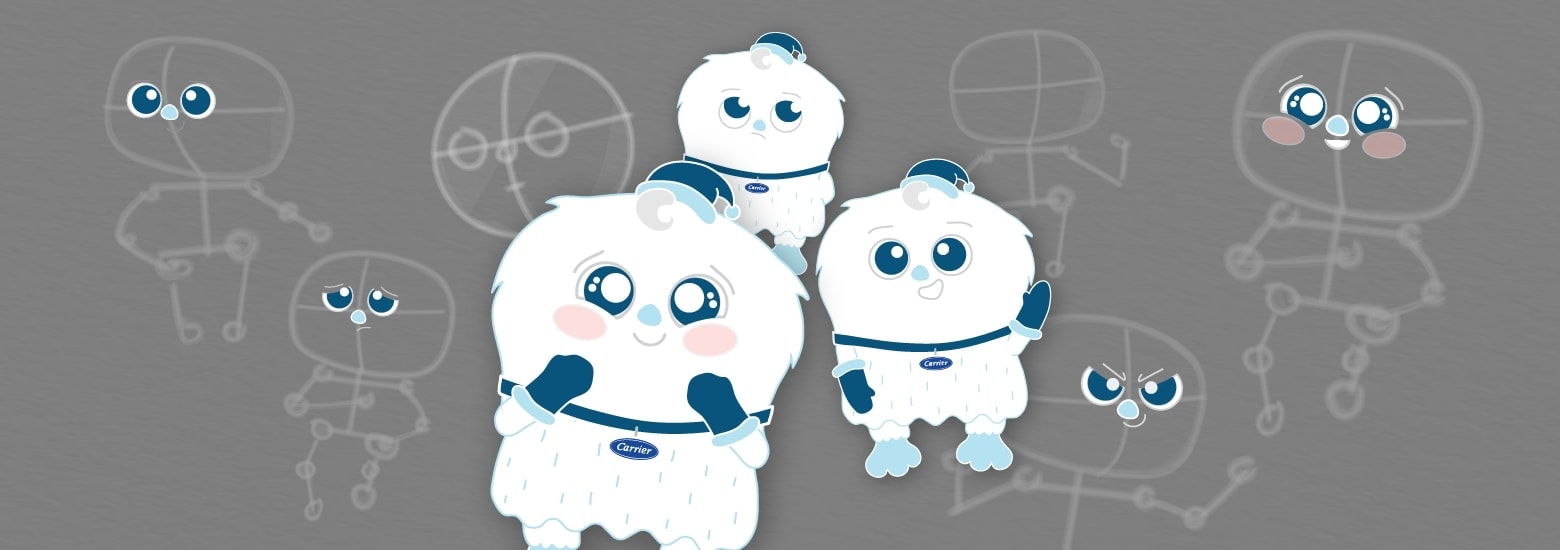It is not difficult to login Gmail account and access your email inbox, which also connects to other services, such as Google Docs, Google Drive, Google Calendar, and more. If you don't have a Gmail personal account, sign up here first. For business, learn more about Google Workspace here.
It's even better when you can perform actions like scheduling a meeting to your Calendar or sharing a Doc directly through Gmail. And for you to do any of that, you need to login to Gmail — here's how.
How to Sign In to Your Gmail Account on a Computer
To login to Gmail on your Mac or PC, simply follow these steps.
1. simply go to Gmail.com.
2. When prompted, enter your email address (or your registered phone number). You can leave out the "@gmail" part and the system will fill it in automatically. Once done, click on "Next"

3. Now you will be prompted to enter your personal account's password. Enter it then click on "Next" and you're done.

How to Log Into Your Gmail Account on a Mobile Device
Usually, you should be already signed into Gmail automatically on your phone. If not, here is how to login Gmail again in case you've signed out or deleted the app.
Tap the "Sign in" button at the bottom of the screen. You can add another account if you already have an email account linked in the app by tapping your profile icon at the top-right corner, then tap "Add another account."
On the next page, tap "Google."
When prompted, tap "Continue" to open a pop-up webpage for signing in.

Follow the steps to login to your Gmail account. Enter your email address and password, then tap "Next."
You can check the box next to "Remember me" to stay logged into your Gmail account on your device.

And You’re All Set!
Now you will be able to access Gmail and other Google Services like Google Drive, Google Analytics, Google Meet, etc. See also our guide to better organize your inbox here. If you're logging in on a public or shared device, make sure to log out of Gmail when you're done.
Frequently Asked Questions
How To Login To Different Gmail User Account
On the top right of your Gmail screen, select your profile image or initial. Choose "Add account" from the menu. Follow the steps to sign in to the account you want to use.
Can I have 2 Gmail accounts?
Yes, you can easily sign up and manage multiple Gmail accounts and use them for different purposes.
How many devices can use the same Gmail account?
Apparently, there is no preset limit. If a bunch of devices are being used in this manner, Google will impose a limit on each email account instead. There are cases where one person's limit could be 35, while the other is 60.
How do I log out of my Google account?
Open the Gmail app. In the top right, tap your profile picture. Tap "Manage accounts on this device."
Choose your account then tap "Remove account" at the bottom.
How do I remove my Google account from all devices?
On your mobile device, open the Settings app. Go to sections you manage your Google Account. Tap Security. Under "Signing in to Google," tap 2-Step Verification. You might need to sign in again. Under "Devices you trust," tap Revoke all.
How can I see what devices are connected to my Google account?
Go to your Google Account. On the left navigation panel, select Security. On the Your devices panel, select Manage devices. You'll see devices where you're currently signed in to your Google Account. For more details, select a device.
Need Help Setting up Google Workspace Account For Your Brand?
If you are starting a new business and need a good hand to manage your brand's Google Workspace account, Sphere Agency is here to help you set up everything from scratch. See our services and contact us today!