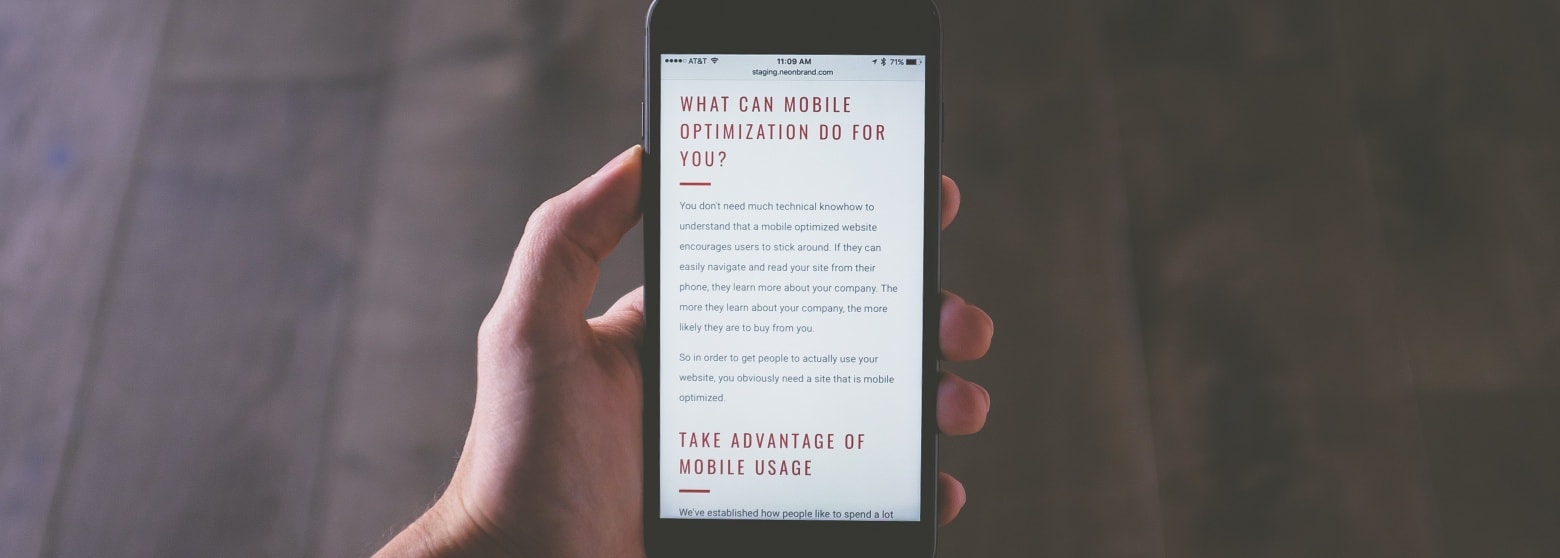LinkedIn is the world's most popular employment-oriented online service platform, mainly used for professional networking, and allows job seekers to post their CVs and employers to post jobs. With 1 billion members, LinkedIn is deemed the most trusted social network across 200 countries. About more than 9,000 members apply for jobs every minute. In addition, a study by NapoleonCat indicates that although there are only 5.9 million Thai users, they tend to be higher quality, more white-collar workers than other platforms.
Previously in our LinkedIn: Grow Your Career & Learn Skills For Job Seekers article we covered everything LinkedIn has to offer, now it is time to start setting up your profile. Your profile page is your first impression on recruiters, so it's crucial to get it right. Here is our LinkedIn Image Size Guide to help you get it right across all services.
Setting up Your LinkedIn Profile
1. Register an account
Before you can have an account, you must first sign up. Fill out information such as education, work history, abilities, and anything that will help you get the job.
2. Upload your photo
LinkedIn is a professional network, so upload professional photos to help make your profile more credible.
3. Write descriptions
Write a description to make it easier to understand, from education, work, abilities, everything.
Change your profile's URL
Changing the URL also makes it easier for people to remember. You can do it by going to Settings and Privacy > Visibility > Edit Your Public Profile > Edit Your Custom URL. That's it. You'll be able to edit your URLs to make them easier to remember.
Put yourself in different networks
After we've finished setting up all sections, don't forget to put yourself in the presence of people to comment to attract more people to be interested in your profile.
LinkedIn Image Size for Personal and Company Profiles
Image size for personal profiles
Profile picture size is used at a 1:1 aspect ratio. A minimum resolution of 268 x 268 pixels or 400 x 400 pixels which is recommended for sharper images. Don't forget to leave spaces on the sides because LinkedIn crops it in circles, and some details outside the circle might be lost.
LinkedIn supports image sizes up to 7680 x 4320 pixels and up to 8MB. You can upload larger images for future use.
The profile cover photo is used at a 4:1 aspect ratio. It is recommended at 1584 x 396 pixels, but crops will vary from device to device. Make sure your photos display well on each device and that the file size is no more than 8MB.

Image size for company pages
In addition to personal profiles, LinkedIn also hosts company page profiles for organizations to create their own company profiles to communicate with others and post job hirings. You can also do marketing to attract B2B customers to buy or use your services. To make people turn their attention to our company, you should make the profile image attractive and make sure that the photos are of the correct size.
The company logo is recommended to be 400 x 400 pixels, and it can be used as a square because it doesn't have a circular border like personal ones.
The company cover photo's recommended size is 1128 x 191 pixels, which is longer than a personal profile.

Image size for LinkedIn Life Tab
The Life Tab is a section where companies can tell a story about life at the office, corporate culture, or reviews from employees in the organization.
The main image's recommended size is 1128 x 376 pixels. It will be the top image of the Life page and will be visible only when you click on the Life tab.
The recommended size for a custom module image is 502 x 282 pixels. The custom module is where you can insert video clips, images, or text posts.
The company photo's recommended size is 900 x 600 pixels, but it can be uploaded as small as 264 x 176 pixels.

Blog post link image sizes
LinkedIn Special Posts are link-attached posts that allow us to choose which images to display on our links. The application recommends that the image's aspect ratio be 1.91:1 at 1200 x 627 pixels, and it is recommended that the width be at least 200 pixels.

Frequently Asked Questions
What do I need to focus on first?
Just get out there and be on the platform. It isn't a place where you can just do one thing to make it work, but you need to take a broader approach to it. You need to address more than just the process, your personal, company profile and platform in order for it to work for you.
Is it worth paying for LinkedIn?
You can pay for additional features if you reach the point where you have fully exploited the free functionality, or if you need some additional search criteria such as fortune, employee count, or average five profile views a day.
Should I put up a profile picture?
Yes. You are 21 times more likely to be viewed if you have a photograph on your profile, according to LinkedIn themselves. You are not the only one to think less of someone when you view their profile, as a survey shows that most people do not trust someone they cannot see.
Is there a difference between editing my profile and public profile?
When people use the search feature to look for you, your public profile will show up as well as on other third party applications and platforms. This depends on your privacy settings. You have the option to turn on or off sections of your public profile.
Is it safe to put my contact information online?
Unless you have a criminal record, celebrity status or a job that requires a high level of security clearance, I would most likely say yes. Nowadays there are many ways for people to find out your address and phone number, including online directories.
How often should I update my LinkedIn profile?
If your connections notice a sudden increase in activity, they can conclude that you are looking for a new opportunity. Check in every three months to make sure that your profile remains up to date even when you are not actively looking for work. Up to 50% of profiles are incomplete, so make sure yours is in the top half.
Fed up With LinkedIn Image Size Headache Already?
If you run a business and plan to create a LinkedIn page, our team at Sphere Agency will help you with LinkedIn marketing all the way through to help your brand achieve its objectives. Want to know how our LinkedIn Marketing services can add value to your brand? Let's talk.