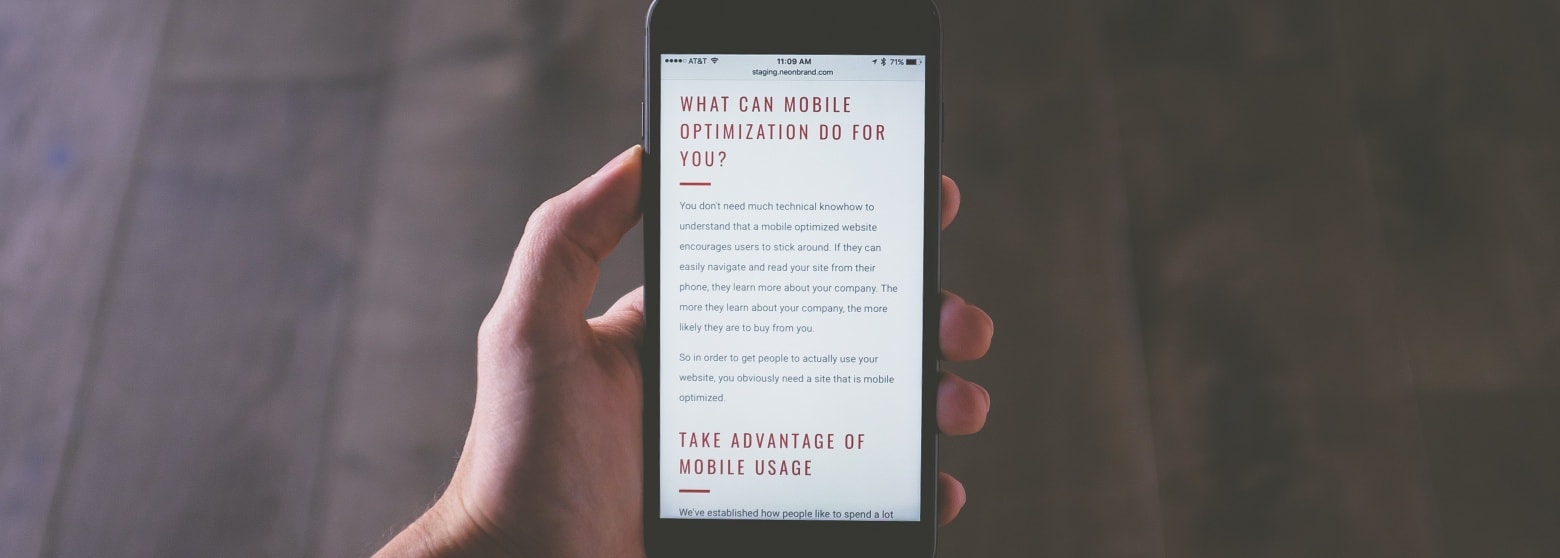Last time in What is SEO? Why Search Engine Optimization Matters, we discussed what SEO is and how Search Engines work.
Quick recap: SEO stands for Search Engine Optimization, the practice of increasing targeted organic traffic to your website through Google's search results. It is entirely about improving the website rank in the Search Engine Results Pages (SERPs). We do this by creating relevant content, building strong backlinks, and optimizing the performance of your website.
The truth is, most Thai websites still have limited knowledge of SEO, so just knowing the right basics could get you quite far.
So today, let’s take a closer look at a beginner's guide on how to do SEO for your website.
Know Your Customers
Before we jump into more nerdy stuff, let’s start it off with the most basic yet important marketing element; customer research.
Customer research paves the way for further research in more detail later on. Some of you who run a business should already have a somewhat concrete image of what your customers look like, a.k.a. a "customer persona".
A customer persona is an imaginary friend who will be your guide that helps you see what your actual target audiences want, feel, and do. A persona contains various pieces of information about the person; age, gender, financial status, interests, pain points, and goals in life.
The customer persona is super important for digital marketing and SEO. Having a sort out persona not only helps you create products that people want but also lets you know what they search for on search engines.
Find the Right Keywords
Now that you know who your customers are and what they want, the next step is to do keyword research. This stage is where we try to find the exact words and phrases (search queries) that customers type in search engines when they look for something. Search queries tend to fall into 2 categories.
Product Keywords are search queries that people use to find a product specifically, such as "air fryer Shopee". On the other hand, Informational Keywords are things that people type when they are not looking specifically for the product, such as "how to cook with air fryer".
Optimizing your website around both types of keywords will make it land on more SERPs. Your website will show up when a customer searches for your product AND when they are NOT.
There are many useful keyword research tools on the internet. If you already run a Google Ad Campaign, check out Google Keyword Planner. If not, there are still many other great tools out there, such as Ahrefs and Ubersuggest. Some of them are free as well.
Long-Tail Keywords
For SEO newcomers, we recommend focusing on using long-tail keywords to get a better head start. Basically, long-tail keywords are search queries with 3+ words. They could be "how to make fluffy Japanese cheesecake" instead of just "cheesecake recipe".
They usually have less search volume and are relatively less competitive compared to generic single-word queries.
An easy way to find long-tail keywords is by using Google Autocomplete. Actually, we probably see this feature every day without noticing it. When you type anything into the search box, it gives you keyword suggestions to complete your queries. You can also look at the bottom of the SERP where Google gives you recommended related search terms. Take notes of these suggestions for later.

Customize Your Website
It should be easier to start good SEO from scratch, so you can build your website off a blank canvas. This way, you can customize your page to meet Google’s SEO standards from the beginning. Also, if you have an age-old website that has not been updated for a long time, it is time to freshen it up to support your business’s SEO strategy.
On-page SEO, which means optimizing your website with keywords in various elements throughout the page such as different HTML Tags, helps Google find specific words and phrases on your website. It is important to spread the target keywords, without overdoing it as well.
So, first thing’s first. If your website runs on WordPress like us, we recommend installing SEOPress plugin. It makes it much easier to set up your page’s HTML Tags.
Once that’s done, let’s look at the most important HTML tags for SEO
1. Title Tag
Title tags are used to set up those clickable headlines that you see in the SERP. It is the most important tag for On-page SEO. Title tag summarizes what your page is all about, telling Google that your page is about that specific keyword. Also, it should be attractive enough for users to click through, so a balance is required between search optimization and user experience.
Your title tag should be no more than 50-60 characters long, as Google cuts the rest. You should try to fit the most important information within that limit. Make sure that your title has an attractive copy and forms a readable sentence.
2. Meta Description
This description shows up under the headline in SERP snippets. Although Google has said that they don’t pay much attention to the meta description in ranking and that it can be skipped altogether, it is still an important element to increase the chance of click-through.
In the same case as the title tag, the meta description should be clear and well-written within the limit of 150-160 characters. Sometimes it can be difficult to create good copy for particularly long-tailed keywords, or for pages that target multiple keywords. In those cases, you can leave out the meta description altogether. Google will skim your page and fill your snippet with a few relevant quotes either way.
3. Header Tags (H1-H6)
Clear headers make it easier for both your readers and the search engine to read through your article. Barely anyone reads through an article anymore. Instead, we scan the page until we find the section we like, read through that one section, and then bounce out.
If there is no heading in your article, the big chunk of texts will make many of us bounce right away. So, from a user perspective, headings are handy reading aids. From the perspective of the search engine, however, header tags help search crawler bots understand what the page is about.
Here are some common best practices for header tags:
Don’t use more than one H1 tag - It is considered the title of the page that is displayed on your website, unlike the title tag that shows up on SERPs. Google puts as much priority on it as the title tag.
Maintain shallow structure - Unless really necessary, you should never go below H3. Use H1 for the title, H2 for section headings, and H3 for subsections.
Relate headings to search query - Each header tag should sound either like the target query or an answer to it - keywords included.
4. Image Alt Text
The main goal of alt texts is to serve in image indexing for your website. It helps users understand the image when it cannot be viewed. Alt text is also used by screen readers to describe images to visually impaired users, which makes websites more accessible.
Image alt text is a big part of how they are indexed in Google. It is an important aspect of web accessibility and SEO because it helps search engines understand what an image is about and how it relates to the content on the page. This is important because search engines use alt text as a ranking factor when determining the relevance of a page for a particular search query.
So if there is any visual component on your page, then you should consider filling in alt texts.
When creating alt text, write just a line or two to describe your image. Alt text should provide a brief and accurate description of the image, including any important details or context that the user needs to understand its meaning or relevance. Try to differentiate each image from the other by including details like object type, colour, material, shape, finish, lighting, etc.
It's also important to include relevant keywords in the alt text, as long as they are appropriate and add value to the user's understanding of the image. But still, no keyword stuffing, which is like a rule of thumb for On-page SEO already.
In case you don’t want to miss any image, we recommend using WebSite Auditor to crawl your compile the list of images on your website with missing alt text.

Write Engaging Blog Content
Producing good content can help your website rank better on search engines, with relevant keywords thoroughly distributed on every page. This is where the keywords you acquired from previous research can shine.
Blog content is an awesome way to help your website get better rankings on Google. Hubspot reported that websites that publish content regularly gain 350% more traffic. So just having lots of product pages would not help with SEO as much as a good blog post. To succeed and rank better with blog posts, they need to be exceptional enough to not get buried in millions of blog posts that are published every single day.
High-quality blog posts come in many forms. Let’s take a look at few examples and how to make the best of each type.
Step-by-step Guides is probably the most frequently used type of SEO content, and they work great! When you make it, make it as in-depth as possible, fill in the points that other sites might have missed out on. The more detail you write in the blog, the more value it can provide to the readers. You can be the source of reference they need, so there is more chance of getting backlinks.
Complete Lists are where you compile tips, items, techniques, recipes, or whatever you want to talk about. These are valuable because you’re curating items from lots of different sources and cram them up into one long post. You can give the readers EVERYTHING they need in one blog.
In 2025, the challenge of content burnout is likely to lessen, thanks to the integration of AI into various aspects of our work. Many people are already benefiting from this technology. Whether you're focused on data, lifestyle, or niche areas, AI can effortlessly generate ideas.

To Sum It Up
As a beginner's guide, the key to success in SEO is to know who your target audience is, what keywords they search for, and creating relevant with the keywords you find. Actually, the SEO path is a really long way to go with lots of details you should look out for. But, we think this should be enough to get you started.
Frequently Asked Questions
What is SEO and how does it works?
Search Engine Optimization (SEO) is the digital marketing process of getting a website or piece of content to rank higher on the internet. It involves taking online content and putting it in the right place so that when someone searches for something with the specified keyword, they will be shown in Google Search.
Can I do SEO on my own?
Yes, you can do SEO marketing on your own. Like any other form of online marketing, anyone can learn how to do SEO for their business with the right amount of research and lots of practice.
Do I have to pay for SEO?
Search listings on Google are free, and no one can pay for a better ranking because of the commitment to keeping search content useful and trustworthy.
Is SEO Marketing difficult to do?
SEO in itself could be easier than you thought. Still, you should not underestimate the amount of time and effort it will take to get your website ranked. Don't expect to climb the ranks on a national scale if you only spend a few minutes a day. Digital marketing requires constant performance analytics, and so does SEO.
What are the 3 types of search engines?
Search engines are classified into three categories based on how they work:
Crawler based search engines.
Human powered directories.
Hybrid search engines.
Other special search engines.
What are the 5 most commonly used search engine?
The most commonly used 5 search engines in the world are Google, Bing, Yahoo, Baidu, and Yandex respectively, according to Netmarketshare, Statista and StatCounter.
Need Help on How to Do Successful SEO Marketing in Thailand?
Does your brand need SEO Marketing Company? Our team at Sphere Agency is here to help you optimize your website for the highest ranking on Google. Check out our SEO Services for more information and Contact us today.